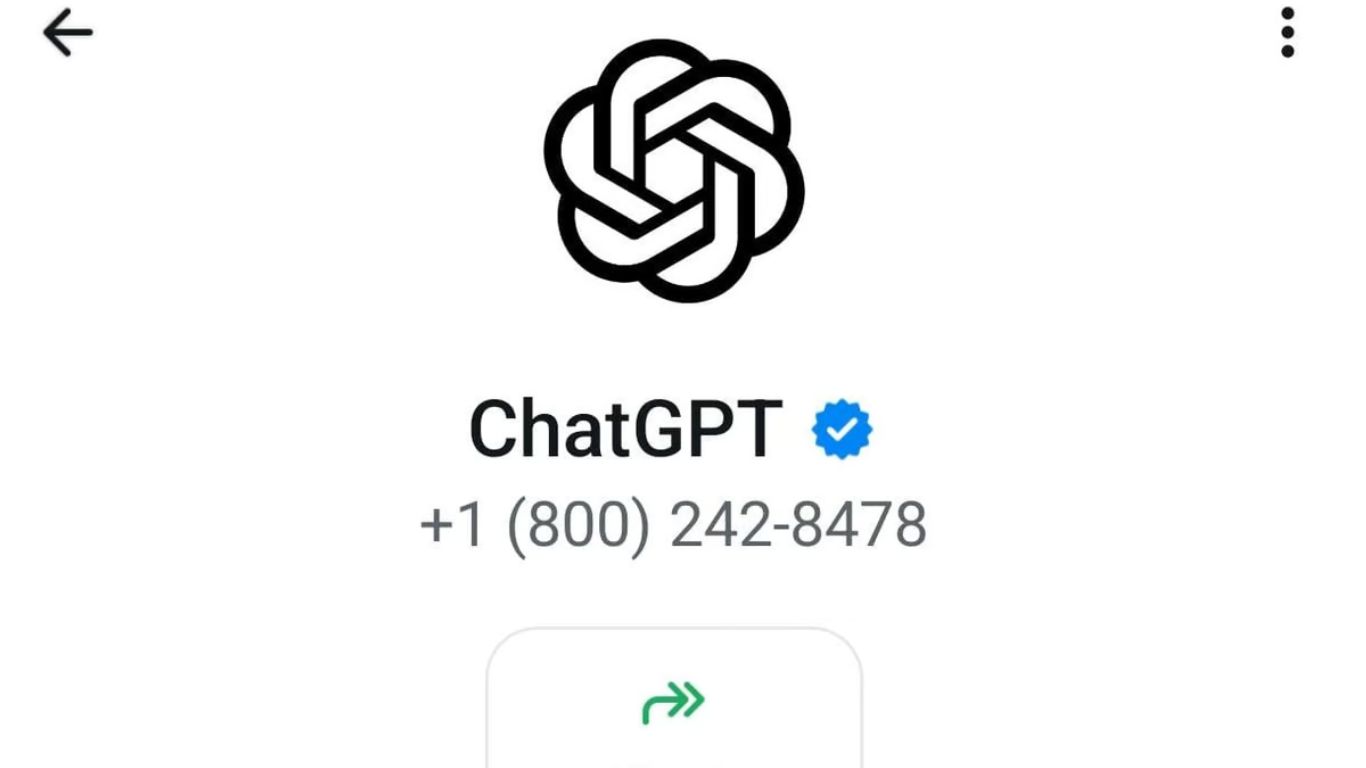OpenAI has introduced an experimental service called 1-800-ChatGPT, bringing its widely popular chatbot, ChatGPT, to WhatsApp. This strategic move aims to enhance accessibility for users without requiring a dedicated app or separate account. However, with Meta AI already present on WhatsApp, OpenAI’s launch adds a competitive edge to AI-powered interactions on the messaging platform.
How to Access ChatGPT on WhatsApp
Users can interact with ChatGPT WhatsApp Number by:
- Calling 1-800-CHATGPT (1-800-242-8478) in the US and Canada for voice-based AI conversations.
- Messaging the same number on WhatsApp in supported regions for text-based interactions.
In India, while direct phone number access is unavailable, users can use a QR code provided on OpenAI’s support page to access the chatbot. Importantly, users must initiate the conversation, as ChatGPT will not start communication.
Key Features of ChatGPT WhatsApp Number
1. Usage Limits
OpenAI has implemented usage restrictions to manage system capacity effectively:
- 15 minutes of free phone calls per month.
- Daily text-based message limits for WhatsApp users.
Notifications are sent to alert users when they are nearing their limits. OpenAI may adjust these restrictions as needed to ensure stable service.
2. Text-Only Conversations
For now, ChatGPT WhatsApp Number supports only text-based conversations. Advanced features such as:
- Logging into a ChatGPT account,
- Image-based searches or interactions,
- Personalized settings like memory and custom instructions,
- Adding ChatGPT to group chats,
are currently unavailable. The functionality remains strictly for one-on-one messaging.
3. Knowledge Base Limitations
The chatbot’s knowledge remains up-to-date only till October 2023. Therefore, it cannot provide answers or information on events or updates that occurred after this date.
How Does ChatGPT on WhatsApp Compare to Meta AI?
WhatsApp users now have an alternative to Meta AI with OpenAI’s ChatGPT integration. While Meta AI offers built-in features for WhatsApp users, OpenAI’s service focuses on providing its text-based AI assistance through the new phone number.
However, Meta AI holds an advantage with its integration across Meta platforms like WhatsApp, Instagram, and Facebook, while ChatGPT remains limited to a standalone interaction model.
Why This Launch Matters
- Wider Accessibility: By bringing ChatGPT to WhatsApp, OpenAI is expanding its reach to a massive global audience, especially in regions where WhatsApp dominates as the primary messaging app.
- Simplified User Experience: Users no longer need to download additional apps or create separate accounts to interact with ChatGPT.
- Voice and Text Interactions: The option for phone calls and text-based chats caters to different user preferences.
Despite feature limitations, the integration makes ChatGPT more accessible and opens the door for AI-driven assistance on WhatsApp.
How to Use ChatGPT WhatsApp Number
Follow these simple steps to start using ChatGPT on WhatsApp:
- Scan the QR Code from OpenAI’s support page (if available in your country).
- Save the phone number (1-800-CHATGPT) in your contacts.
- Send a message on WhatsApp to initiate the conversation.
If you’re in the US or Canada, you can also call the number directly for voice-based conversations.
The launch of ChatGPT on WhatsApp is a significant step by OpenAI to make AI technology more accessible to everyday users. While certain advanced features are missing, the current capabilities offer a straightforward way to interact with ChatGPT via text or voice. WhatsApp users now have an exciting AI-powered alternative to Meta AI, paving the way for enhanced digital conversations.
Stay tuned for future updates as OpenAI refines this experimental service to deliver even more functionality and user-friendly features.
ChatGPT WhatsApp number, ChatGPT on WhatsApp, 1-800-CHATGPT, OpenAI WhatsApp chatbot, AI chatbot integration, Meta AI WhatsApp.
Meta Description: “OpenAI introduces ChatGPT on WhatsApp with 1-800-CHATGPT, allowing text and voice-based AI interactions. Learn how to use it, features, and usage limits.”